










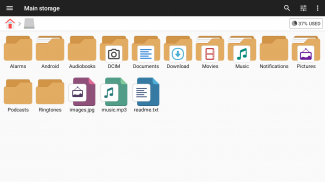
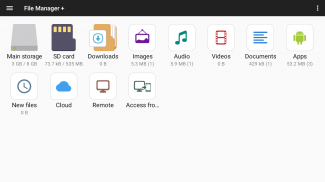

File Manager

Description of File Manager
File Manager Plus is a powerful file management application available for the Android platform. It provides users with a comprehensive solution to manage files on their devices, including internal storage, external SD cards, and USB OTG devices. This app is designed to simplify the organization of files and folders, making it easy for users to locate and manage their data efficiently. With File Manager Plus, users can download the app to enhance their file management experience.
The application features a user-friendly interface that allows for easy navigation through various file types. Upon opening the app, users can instantly view the number of files and applications stored on their device. This immediate overview aids in better organization and management of storage space.
File Manager Plus supports a wide range of file management actions. Users can open, search, navigate directories, copy and paste, cut, delete, rename, compress, decompress, transfer, download files, bookmark important folders, and organize their files according to personal preferences. This versatility caters to various file formats, including media files and APKs, ensuring that users have the tools necessary to handle different data types.
The app organizes files into major categories such as Downloads, New Files, Images, Audio, Videos, and Documents. This automatic sorting feature allows for quick and easy access to specific file types, reducing the time spent searching for items in a cluttered file system. Users can efficiently locate what they need without having to sift through numerous folders.
Users can also manage applications installed on their device through the dedicated Apps section of File Manager Plus. This feature provides insights into the apps occupying storage space, allowing users to uninstall or manage applications directly from the file manager. This integrated approach to file and app management streamlines the process and enhances overall device performance.
File Manager Plus enables access to cloud and remote storage solutions. Users can connect to popular cloud services such as Google Drive, OneDrive, Dropbox, Box, and Yandex. The app also supports connections to Network-attached storage (NAS) and FTP servers, providing a comprehensive solution for managing files across multiple platforms and locations. This feature is particularly useful for users who require remote access to important files while on the go.
Another aspect of File Manager Plus is the ability to access Android device storage from a PC using the FTP protocol. This functionality allows users to transfer files between their PC and Android device seamlessly, creating a bridge for data sharing and management across devices.
Storage analysis is a vital feature that helps users clean up their devices by identifying unnecessary files. This tool provides insights into which files and applications take up the most space, enabling users to make informed decisions about what to keep or delete. Such analysis is beneficial for maintaining optimal device performance and ensuring that storage is used efficiently.
The app includes built-in utilities such as an internal image viewer, music player, and text editor. These tools enhance the user experience by providing quick access to media and document files without needing to switch to other applications. Users can view images, listen to music, or edit text files directly within File Manager Plus, making it a versatile option for managing different types of content.
File Manager Plus also supports archive management, allowing users to compress and decompress files easily. It supports various compression formats, including zip, and can decompress zip, gz, xz, and tar files. This functionality is valuable for users who deal with large files or wish to save space by compressing data.
The app is designed to work on various devices, including Android phones, tablets, and even Android TV, making it adaptable to different user needs. This compatibility ensures that users can manage their files efficiently, regardless of the device they are using.
With its array of features, File Manager Plus serves as a robust tool for anyone looking to enhance their file management capabilities on Android. The app's straightforward design and extensive functionality make it suitable for a wide range of users, from those new to Android file management to more experienced users seeking an efficient way to organize and manage their data.
Whether managing local storage, accessing cloud services, or transferring files between devices, File Manager Plus provides the tools necessary for effective file management. This application stands out as a reliable and efficient solution for those seeking to streamline their file handling processes on Android devices.























